
HOME ICT COMPUTERISED ACCOUNTING CAD CODING SAP CONTACT
0722838044
 |
CorelDraw TrainingAs one of Kenya's leading tertiary education providers, Montech offers a personalised experience enhanced by world-class programs and innovative digital engagement. We lead by creating opportunities to live and work in a connected, evolving world. CorelDRAW Training Course OverviewGraphic designing software’s are, for sure an aid for creators. This ideal mix of technology and art have created a hike in the business. CorelDRAW is one of the best vector-based software in the industry. It is a vector graphics editor used for creating vector illustrations, web graphics, logos, etc. CorelDRAW has many advanced tools that can be used for creating artwork or professional projects. It offers reliability and has a user-friendly interface with accessible features. Montech Training Centre delivers a detailed understanding of CorelDRAW and its components. Students will learn about the basic features of CorelDRAW, including vector graphics, bitmaps, and drawings and gain a thorough understanding of the CorelDRAW workspace. Students will also become familiarised with lines, outlines, brushstrokes, shapes, and symmetrical drawings. During this course, students will be equipped with the skills required to add objects and layers, create, and edit colour palettes, and make use of object transparency. students will learn to add special effects, add text, and utilise templates and styles. Adding tables, formatting tables and cells, working with bitmaps, and creating web graphics are also a significant part of this training. CorelDRAW Training Course OutlineIntroduction to CorelDRAW
Lines, Shapes, and Outlines
Working with Objects, Symbols, and Layers
Colour, Fills, and Transparencies
Exploring Special Effects
Working with Text
Templates and Styles
Pages and Layout
Introduction to Bitmaps
Web Graphics File Formats
Customising and Automating
|


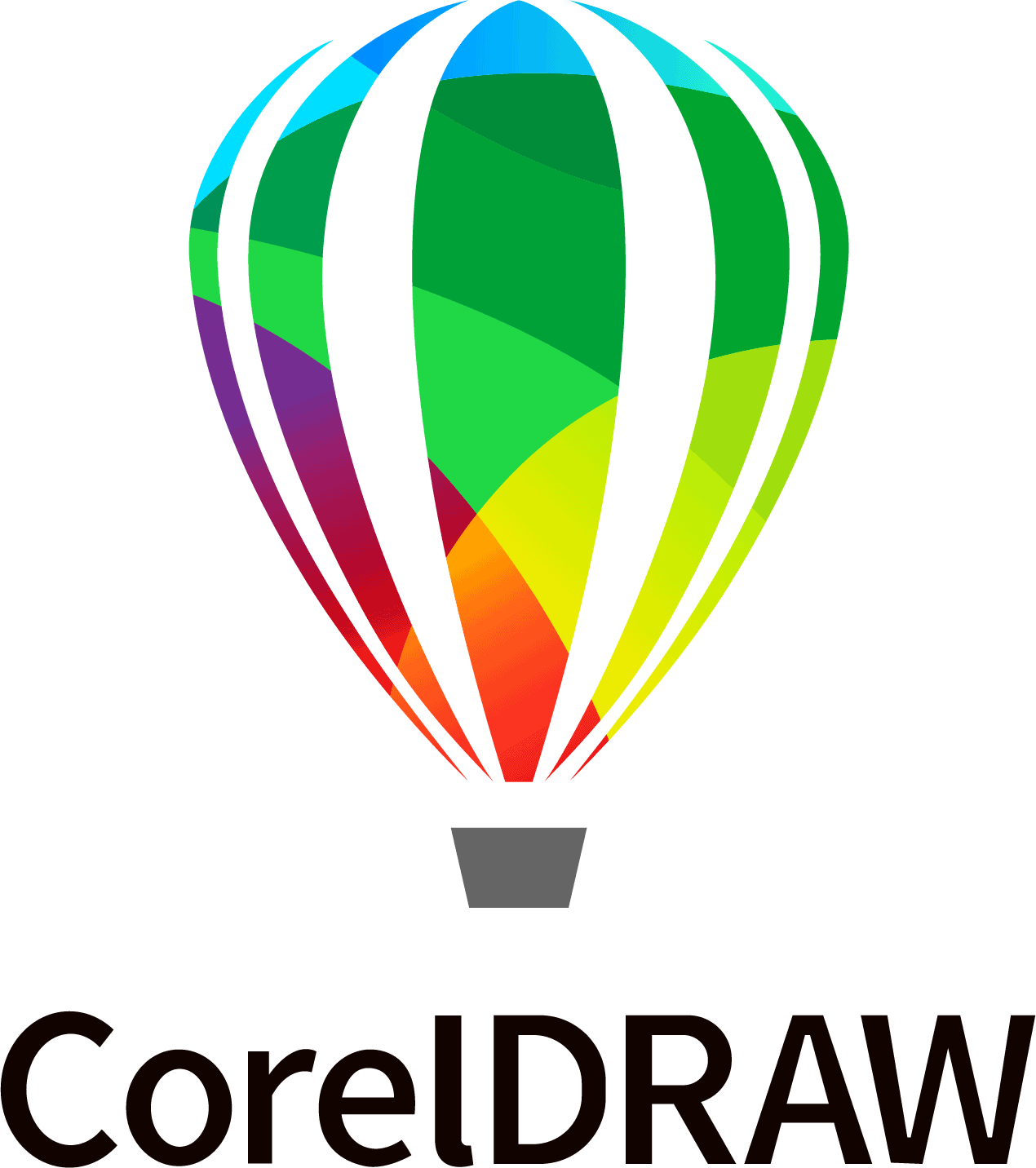
Class Timings
Monday – Friday: 07:00AM – 08:00PM
Saturday: 08:00AM – 01:00PM
Sunday: Closed

About Montech
As one of Kenya's leading tertiary education providers, Montech offers a personalised experience enhanced by world-class programs and innovative digital engagement. We lead by creating opportunities to live and work in a connected, evolving world.
Copyright © Montech Training Centre. All rights reserved
