 Adobe Indesign Adobe Indesign
Adobe InDesign is the industry-leading page design and layout application, used to create and publish books, ads, magazines, and more. Master InDesign with hands-on training, or earn a Certificate in Graphic Design.
Get a solid understanding of InDesign so you can create page layouts with type and graphics. In this class you’ll start with the basics and then move on to intermediate and advanced features. You’ll work on a variety of projects such as books, magazines, and advertisements... learning about paragraph/character styles, colors, master pages, baseline grid, hyphenation, tables, and more.
In this class, you’ll learn InDesign comprehensively: creating page layouts with text, graphics, and multiple pages. Learn to style text, import photos, and graphics, define/use colors, add multiple pages, thread text frames, and much more.
Throughout this course, you’ll work on a variety of projects such as books, magazines, and advertisements. Learn paragraph/character styles, master pages, baseline grid, hyphenation, libraries, tables, and more. You’ll be able to package your files to send them to be printed and generate PDFs for print or web. You’ll even learn essential techniques for professional typesetting.
- Create layouts with text, color, & graphics
- Import and style text & graphics
- Create & apply color
- Create short or long documents such as brochures, advertisements, magazines, books, etc.
- Prepare your files for final output: printing or PDF
- Create and edit paragraph/character styles to easily format and change text throughout a design
- Use Master Pages to control the layout of multi-page documents
- Work with Anchored Objects, Tables, Libraries, Find/Change, and more
Although InDesign features a host of tools aimed towards publishing for print, it is also fast becoming a force to be reckoned with in the electronic publishing and web fields, and is no longer only used for print materials. Features like styles, preflighting and master pages are what make Adobe InDesign such a powerful long document application. In this course, not only will we cover the InDesign essentials, but some specialised tricks of the trade presented by an experienced lecturer. On its completion, you should not only be comfortable using InDesign to layout your documents, but have some insight into interactive design and have a foundation going into development for devices such as smartphones and iPads. |




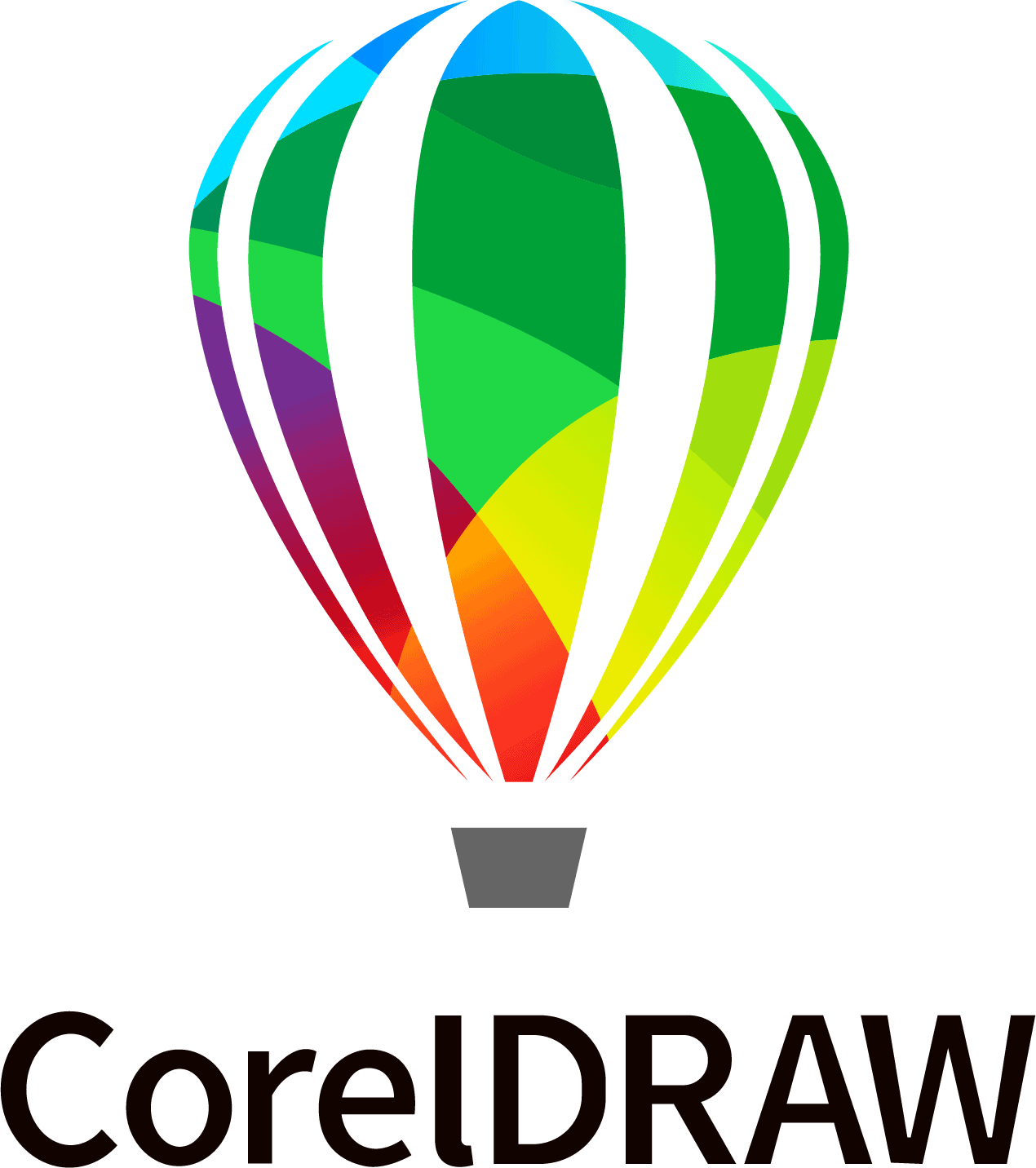

 Adobe Indesign
Adobe Indesign