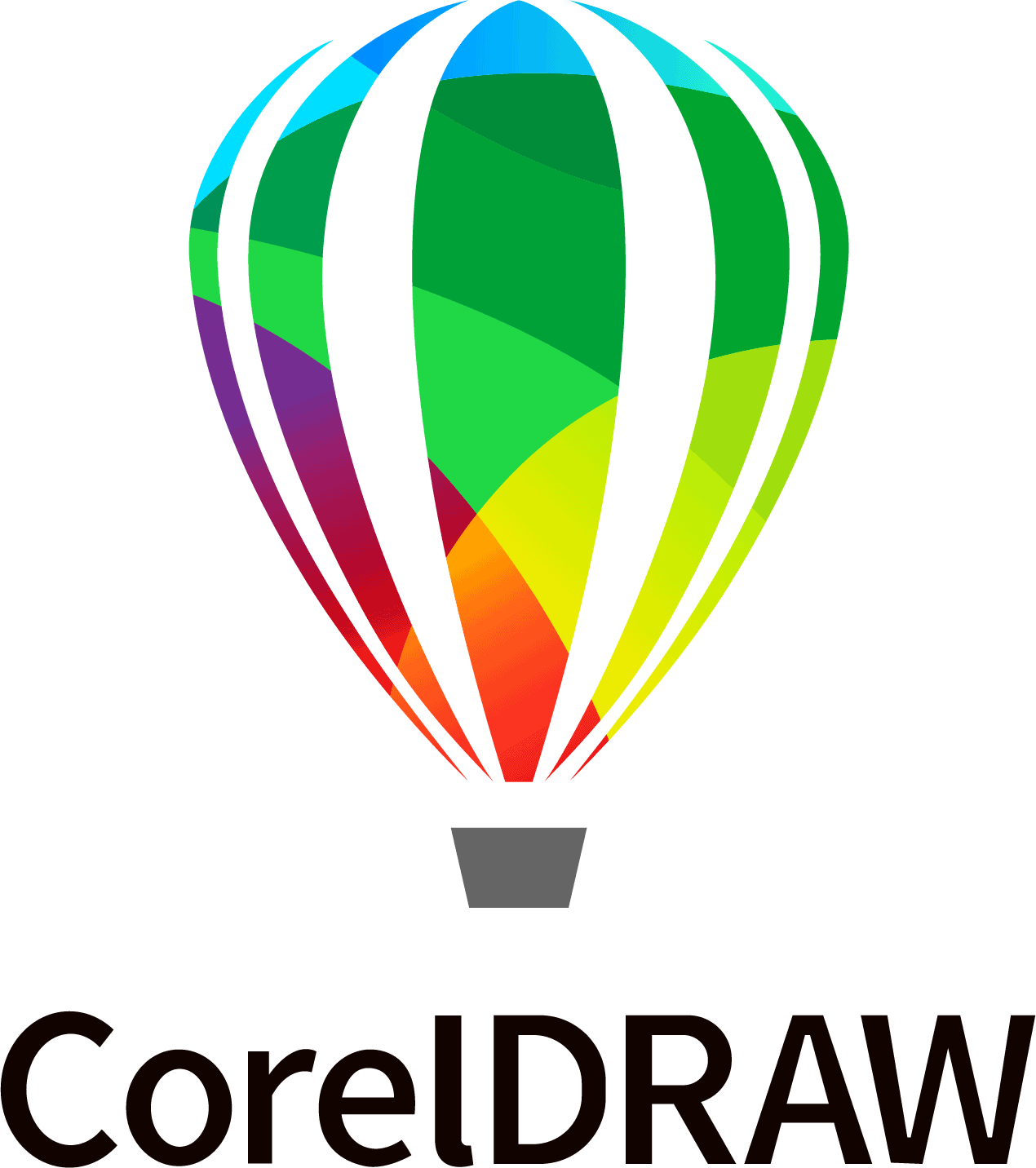Document Production Using Microsoft Word
Microsoft Word is used by businesses, small and large. When your corporation wants to write a letter, create a pamphlet or even publish a blog online, Microsoft Word is the corporate choice.
Whether you are writing your thesis or submitting professional business proposals, Microsoft Word helps you confidently use 21st-century technology utilising this intelligent word processor.
Our course will teach you to use Microsoft Word editing tools, including how to add cross-references, bookmarks, footnotes, endnotes, citations and bibliographies. Create sophisticated and polished documents by successfully using all the tools that Microsoft Word has to offer.
Microsoft Word is the most widely used word processor and document creator for both personal and business purposes. You may create and modify professional documents that can be shared easily over the internet.
Microsoft Word can help you develop and improve written content while also confidently creating compelling documents. You and your company may use Microsoft Word's technologies to:
- Modify, and format professional documents
- Organize content and analyze data
- Create charts, tables, and graphics
- Develop templates
All business professionals can benefit from understanding how to utilize Microsoft Word. Our training will also equip you to become a Microsoft Office Specialist.
Contact us to find out more about the Microsoft Word training courses offered by Montech.
Benefits of Microsoft Word
- Incorporate screenshots and handwritten notes in your documents.
- You can do more with a better user experience.
- You may collaborate with others without having to wait for your turn.
- You can access and share your documents from anywhere.
- Transform your text into eye-catching diagrams.
- Allows you to apply unique photo effects without the use of extra photo-editing tools.
- Formatting effects like shadow, bevel, glow, and reflection are as simple to apply to your document text as bold and underline.
- Allows you to restore draft versions of recently modified files as quickly as any other file, even if the document was never saved.
- Breakthrough communication obstacles. You can more easily translate a word, phrase, or document than previously.
- You can now browse a summary of search results in a single window and click to access any individual result with the new and enhanced Find experience.
|