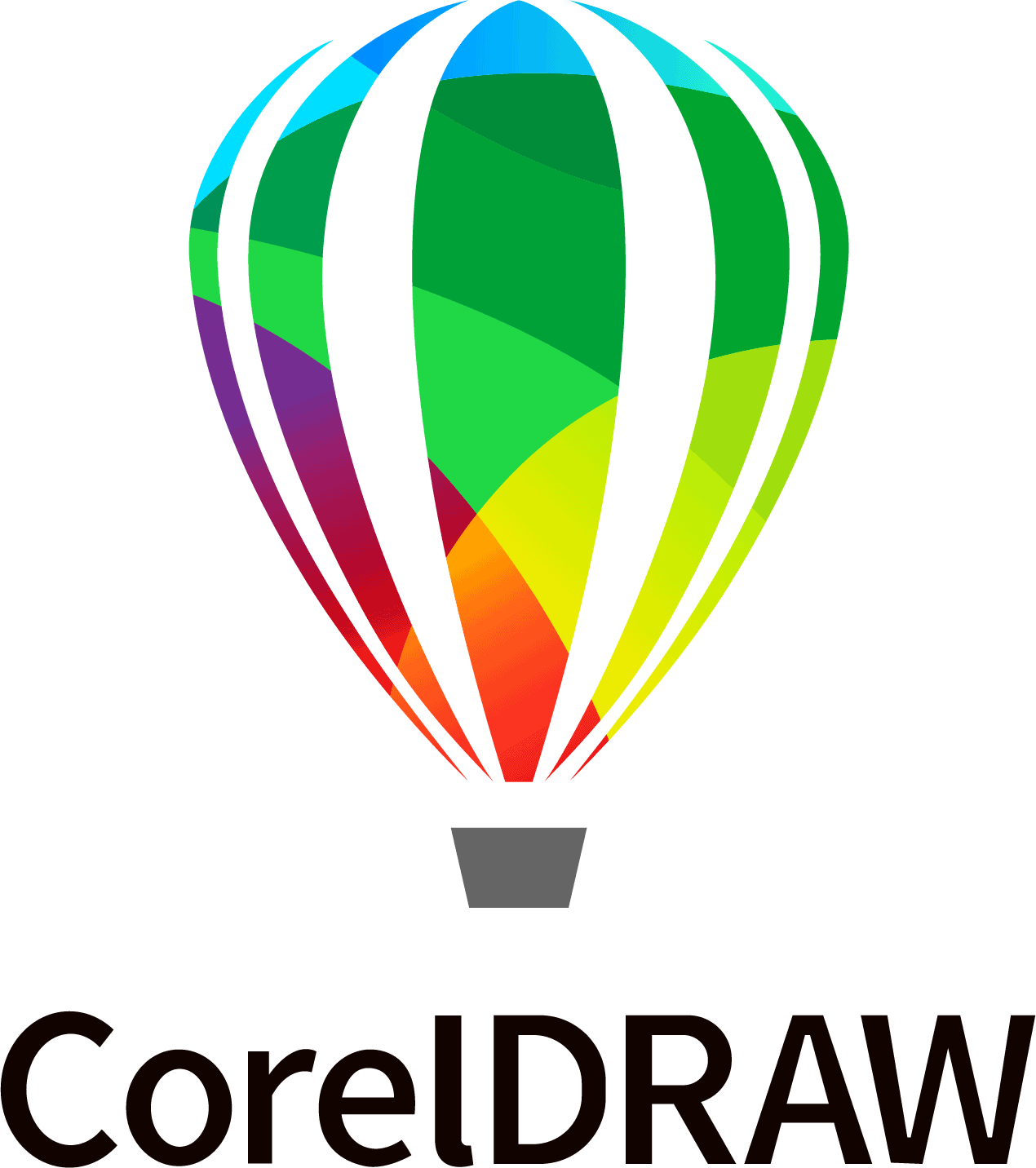QuickBooks
Intuit QuickBooks helps micro, small and medium business owners run their business efficiently without worrying about the debits and credits of accounting entries However, to use QuickBooks effectively, you still need to understand how Intuit QuickBooks is structured, how its file work, how to navigate in the system to do tasks and how to retrieve information about your business. In this chapter you will explore the world of accounting and then you’ll learn some of the basics of the QuickBooks program.
Course Benefits
- Plan a chart of accounts to produce reports in the format you will need
- Set up customer and supplier records, and process invoices to them
- Deal with receipts and payments, bank, cash and credit card transaction
- Process accruals and pre-payments
- Produce standard financial management reports
- Reconcile your bank account
- Set up a Quickbooks company to deal with your accounts
- Set up the company information and enter theopening balances
- Work with your chart of accounts
- Set up and maintain your Customer and Vendor accounts
- Set up employee records & payroll items that you need
- Write a Payroll cheque
- Create invoices and statements
- Deal with money received by your company & entering and paying of bills
- Process other bank payments and receipts and petty cash
- View information on basic accounts reports
- Understand the significance of the reporting structure
- Use the reports more fully to filter and customize to your own needs
- Set up and use the reminders within Quickbooks
- Get an overview of payroll tracking on Quickbooks
Course Contents
Lesson.1
- Rules of Debit & Credit
- Introduction to Intuit QuickBooks
- Create a company
Lesson.2
- Charts of account
- Make general journal entries
- Multicurrency Setup
Lesson.3
- Vendor’s center
- Customer center
- Inventory part
- Non Inventory part
Lesson.4
- Create purchase order
- Receive items and enter bill
- Receive items
- Enter bill for received items
- Pay bills
- Enter Bills
Lesson.5
- Adjust Quantity / Value on hand
- Physical inventory worksheet
- Build Assemblies
- Create Estimates
- Create Invoice
- Receive payments
- Make deposit
Lesson.6
- Create Sales orders
- Sales Order fulfillment Worksheet
- Enter sales receipts
- Enter Statement charges
- Create statements
- Assess finance charges
Lesson.7
- Create Credit memos / Refunds
- Time/Enter single Activity
- Use weekly Timesheet
- Change Item price
Lesson.8
- Company Snapshot
- Company information
- Set Up Users
- Sharing QuickBooks Database
- Change your Password
- Set closing date
- Budgeting
- To do list
- Reminders
- Enter vehicle mileage
- Prepare letters with envelopes
- Favorites
Lesson.9
- Fixed asset
- Depreciation
- Salary Payment
- Find Employee
- Make Deposit
- Transfer Funds
- Bank Reconcile
Lesson.10
- Company & Financial Reports
- Customer & Receivable Reports
- Sales Reports
- Vendors & payables Reports
- Purchase Reports
- Inventory Reports
Lesson.11
- Create Backup
- Switch to Multi – user Mode
- Import
- Export
- Host Multi – user Access
- Verify Data
- Rebuilt Data
- Condense data
|