
HOME ICT COMPUTERISED ACCOUNTING CAD CODING SAP CONTACT
0722838044
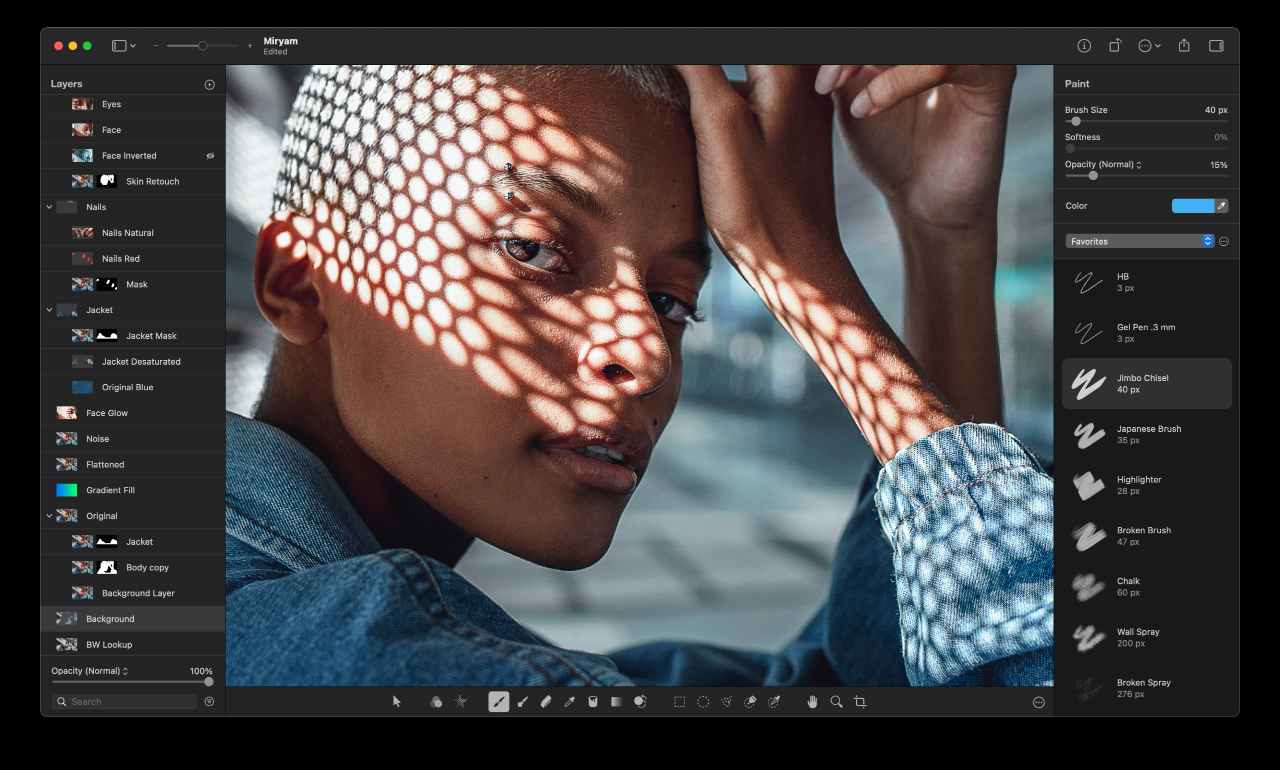 |
About Adobe Fireworks TrainingWhy Fireworks?Adobe Fireworks is a bitmap and vector graphics editor. It is made for web designers for rapidly creating beautiful designs for websites and mobile apps, without writing code. Deliver vector graphics and bitmap images, mock-ups, 3D graphics, and interactive content for popular tablets and smartphones. Its features also include sclices and ability to add hotspots. The main features of Adobe Fireworks are:
Like Photoshop It has a Layers Panel Hierarchy and all the layers can be accessed through it. The Layers can be of greater size than the images but the output image is defined as per the boundary set by the main image.
Designers can create elements called Symbols and designate them as such across the documents. When such a designated Symbol is edited or worked on the changes reflect on all the Symbols across the pages.
Adobe Fireworks with the help of 9-Slice Scaling makes sure that rectangles that have rounded edges get exported as such without any distortion.
Another rich feature of Adobe Fireworks is Smart Guides. It is a set of Graphical Rulers and Scale and Measuring Tools that designers can place on various images they are working on as Guidelines. The rulers though are automatically generated by Adobe Fireworks and are not created by the designers themselves.
Main purpose of Adobe Fireworks is to create web friendly Image based projects. So it has been designed in such a way that it produces better compression on images than that of by Photoshop or any other similar programme.
As its released part of the the Adobe Creative Suite and Adobe Creative Cloud, Adobe Fireworks can read Adobe Photoshop (.psd) and Adobe Illustrator (.ai) file formats. Encapsulated PostScript format files (.eps) can also be incorporated inside Adobe Fireworks projects.
States which was earlier known as Frame and is used for Animation purpose. With the help of States one can create Browsing Patterns with Up and Down Arrows and Buttons.
The various file formats to which Adobe Fireworks can export to are: PNG, JPEG, GIF, Animated GIF, TIFF, SWF, BMP, WBMP and PDF. It also exports to SVG and FXG 2.0 with help of freely available Extensions pack for Fireworks. Though Adobe has officially stopped adding features to this feature rich web designing software in view of its other competing products, Fireworks till date is one of the most widely used Web Designing and Prototyping software available in the market today. Career Benefits of this trainingAdobe Fireworks happens to be the Number One choice for many a Web Designing Companies till date. Its feature rich interface which incorporates Vector Designing, Wire Frame Designing, Web Publishing and a host of other features makes it a super rich programme to learn and work on when it comes in the field of design oriented websites who pay lots of attention to how a website looks and feel to users. Learning Adobe Fireworks will not only result in career benefits but also will open a gateway to a creative dimension of higher level than that you can achieve with any other software like Photoshop which is more a an image editor than Website Designer.
|


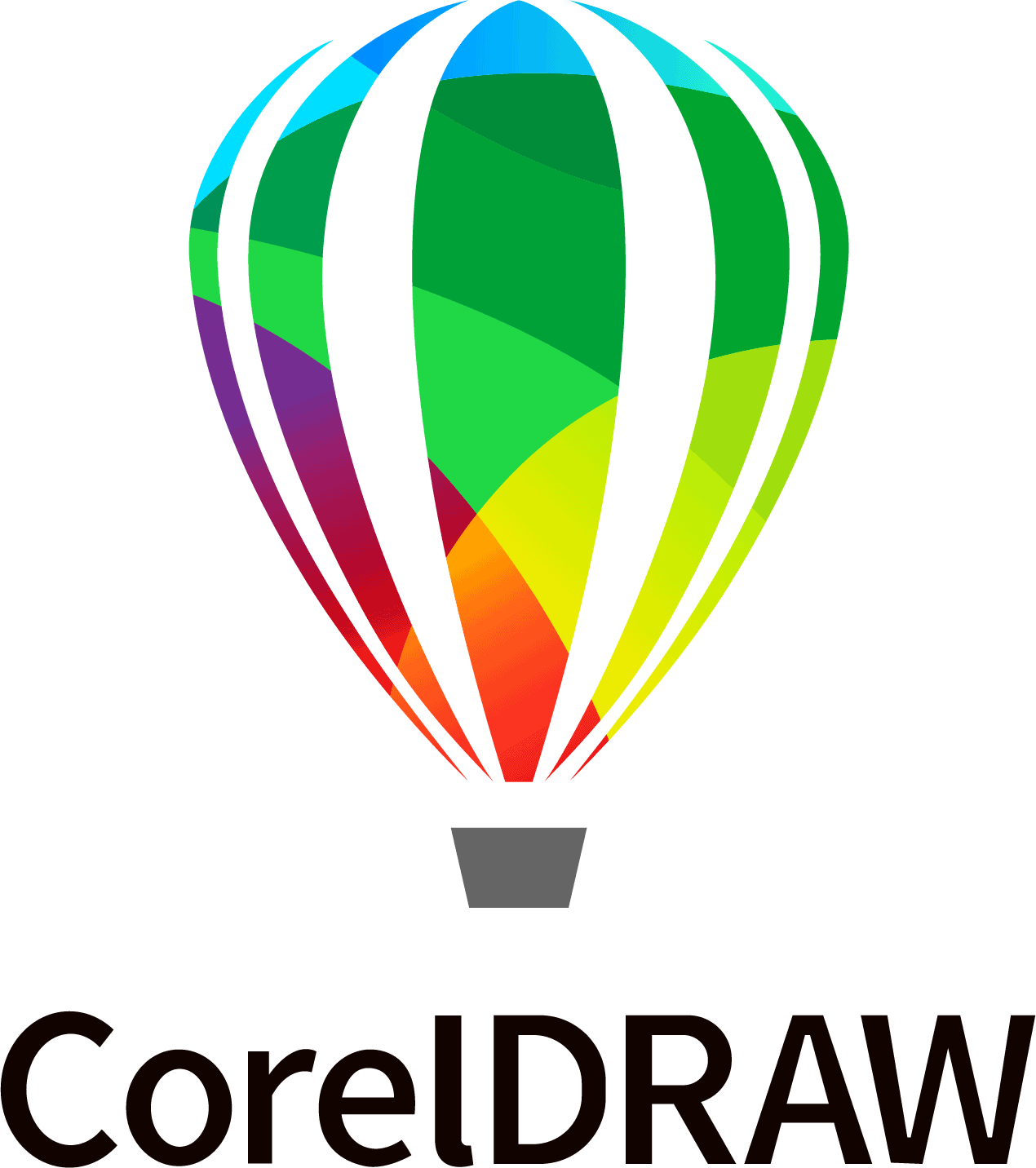
Class Timings
Monday – Friday: 07:00AM – 08:00PM
Saturday: 08:00AM – 01:00PM
Sunday: Closed

About Montech
As one of Kenya's leading tertiary education providers, Montech offers a personalised experience enhanced by world-class programs and innovative digital engagement. We lead by creating opportunities to live and work in a connected, evolving world.
Copyright © Montech Training Centre. All rights reserved